Create and Manage Orders
Buy with Prime API is now available for early access
Sign up for early access to the Buy with Prime API using the 'Sign Up' button below. The API may change as Amazon receives feedback and iterates on it.
Buy with Prime orders are sets of purchases that shoppers create. You can create, update, query, or cancel orders with a mix of products that are eligible for Buy with Prime and products that aren't eligible for Buy with Prime but are fulfilled by Amazon. For details, see:
- Create a Buy with Prime Order
- Update a Buy with Prime Order
- Query a Buy with Prime Order
- Cancel a Buy with Prime Order
Objects related to an order
You get an Order object when you create, update, or query an order. The following figure shows the objects you can access from the fields in the Order object using solid lines. You can also access many of the same objects from a LineItem, as shown with dashed lines. For more details, see Order and LineItem.
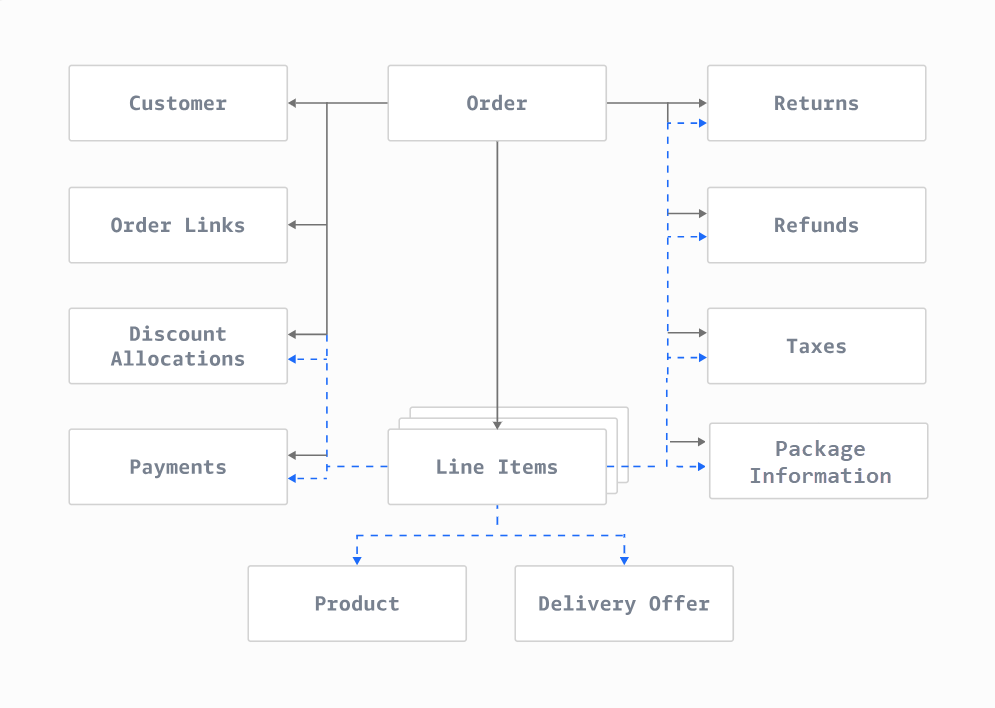
API operations
You use the following mutations, queries, and events to create and manage orders.
Mutations
| Name | Description |
|---|---|
createOrder | Creates a Buy with Prime order. |
updateOrder | Updates an existing Buy with Prime order. |
cancelOrder | Requests cancellation of a Buy with Prime order. |
Queries
| Name | Description |
|---|---|
order | Gets a Buy with Prime order. |
Events
| Event | When Event is Published |
|---|---|
PACKAGE_DELIVERY_CANCELLED | One or more items were successfully canceled from the specified order prior to delivery. |
PACKAGE_DELIVERED | One or more items were delivered to their destination. |
PACKAGE_DELIVERY_IN_TRANSIT | One or more items in the specified order were fulfilled by Amazon. |
PACKAGE_TRACKER_MILESTONE_CHANGED | A milestone of a Buy with Prime tracking number was updated. A milestone represents an event that occurs during the delivery process for the associated tracking number. |
REFUND_REQUESTED | There is a request to issue a refund for one or more items. |
RETURN_COMPLETED | A return that was initiated earlier was successfully completed. |
RETURN_STARTED | A return of one or more purchased items was successfully initiated. |
Where to start
To create an order, call the createOrder mutation. For details, see Create a Buy with Prime Order.
Related topics
Updated 3 months ago
